
WHAT IS IT?
The Creature Creator (CC) is just a small slice of the full Spore game, currently dated for a September release (we'll see). Though it is just a slice, it's representative of a core aspect of Spore gameplay. Spore is largely about human creativity. Most of us are not great artists or animators, but we are all creative and capable of great feats when started with the right tools and guidance. The Creature Creator and other editors of Spore offer those tools and guidance.
There are two versions of the CC: a full retail version and a partial free version. The partial version has only 25% of the full CC's options... but that's still a hell of a lot! Here are the options in the full version -- every one of them able to be resized, reshaped, duplicated, and (many of them) placed anywhere on the body you wish:
1 morphable torso with as many or few vertebrae as you wish
40 mouth types
40 eyes and senses
12 arms
12 legs
28 hands
32 feet
24 weapons
40 details
... not to mention the color and texture options. There are 36 presets, or you can combine a base texture with a coat texture and detail texture (36 options each). Choose between 17 colors with 49 hues each (some more distinct than others).
Again, all of these options can be morphed and applied in interesting ways after they're added to your creature. The number of possibilities is astounding.

A DEEPER LOOK
You'll notice DNA points at the bottom of your screen, as well as a creature complexity meter at the top-right. In the full Spore game, your creatures will have to earn DNA points through survival tasks (eat, mate, conquer, etc) to evolve into a more complex and efficient form. In other words, if your creature does well in its ecosystem and survives to the next generation, you can alter or add to the next generation with DNA points. Spore is about creativity, but it is also a Montessori-like learning tool to explore the basic concepts of evolution, biology, astronomy, and other aspects of the real world.
Basic parts offer basic abilities, like sight from eyes and grasping from hands. Beyond that, you can choose from a variety of abilities (or combine them) to create a theme for your creature. Abilities include charm, jump, sprint, sneak, health, glide, charge, spit, strike, dance, speed, pose, bite, and sing. Abilities fall under the categories of Attack, Socialize, Speed, and Health (brain power improves health... because smart animals are better at staying alive, I assume).
The mouth you choose determines whether your character is a carnivore (meat-eater), herbivore (plant-eater), or omnivore (eats anything).
Aside from Build mode and Paint mode, there's also a Test Drive mode (you can toggle between them at the top of the screen). In Test Drive, you can easily move your creature around, spawn baby versions to see what they will look like, and command your creature to perform any of 24 different actions (divided into basic actions, dancing, mate attraction, and moods).

In Test Drive, you can take screenshots, create an animated avatar (.gif file), and record videos for YouTube. If you change the background to black, then the background will be white in the screenshot. You will be automatically prompted to upload your video to YouTube, but you must have an account with YouTube to use that feature. If you do have an account, recording a video is as simple as clicking on the "Record Video" button once to start recording and once again to stop recording. Go to Options -> Settings -> Capture Settings to improve your screenshot and video quality. Screenshots can be emailed from the CC by clicking on the film icon above the screenshot command.
If the EA servers ever have trouble, don't worry... you can play offline. You just can't access Sporepedia offline.
Click on the Name panel at the bottom-center to create a name for your creature. There's a dice icon that can be clicked to randomly generate a name. Include or don't include a description as you please. Tags are used to help players find creatures of the type they're looking for.
At the bottom-left of the CC is the Sporepedia. This includes Spore news, a MySpore Page (your Spore account name, a picture of you or one of your creatures, the number of creatures you've made, etc), the Spore Catalog, and an encyclopedia of all creatures made by players around the world. In the top-right, you can search for specific creatures by title, creator, type, and time created.

TIPS
Whenever you start the CC, it creates a randomly shaped and colored torso for you to begin with. This can act as inspiration. Begin a creature with the provided shape as your starting point, or keep clicking the "New Creation" button until the CC provides you with a torso you like.
Adjusting the shape of an object can be tricky and sometimes frustrating. The key is camera angles. Use your middle mouse button to adjust the camera. Generally, adjust it to be perpendicular to your action. For example: if you're trying to stretch a leg up or down, move the camera to a side view of your creature; if you're trying to stretch the leg width-ways, use an overhead camera angle.
Hold down the "Ctrl" key, click on an arm or leg, and drag it to remove a joint from that limb.
Hold down the "Alt" key, click on any object and drag it to copy that object.
In paint mode, there's an option at the bottom to "Paint Like" a creature from the Sporepedia. If finding the right textures and colors for your creature is becoming a headache, then just browse the paintjobs of other players' creatures and apply those patterns to yours.
Don't think you have to use every option type, or that you can only use one of each. If you want, give your creature eight eyes or three mouths. Or make a creature with no eyes, no arms, or no weapon. My creature at the top of this article has feelers instead of eyes.
Try counter-intuitive ideas... like placing ears where the nose should be, eyes on the knees, or antlers under the chin. You won't like every weird thing you try, but you'll eventually stumble on something interesting.
Pay close attention to mouth types. A particular mouth might fit visually with your creature, but remember that it also chooses its appetite (meat-eater or plant-eater). Are you creating a weak carnivore or ferocious herbivore?
For tags, I always include whether my creature is a carnivore, herbivore, or omnivore. You can also include distinctive body parts (horns, wings, pincers, etc) or general style (scary, cute, etc). I've also used tags like "short", "small" and "jumps" (one of my creatures can jump incredibly high).
Click on the "Guide" button at the bottom left of the screen (it looks like a "?") to access tutorials.

IMPRESSIONS
Overall, the Spore CC rocks (as I expected). At times, you might feel limited, but there's an amazing amount of possibilities.
Am I crazy? How can anyone feel "limited" with so many options?! Well, it depends on how you approach the game. I'm an artist (composer, writer, sketch artist, etc), so it's natural for me to dream up possibilities beyond what the CC offers.
For example: I tried to create a starfish-like creature with a mouth in the center (on top) and six limbs that acted as both legs and food-graspers. Unfortunately, Spore's procedural animation assumes that one side of the creature is its front, so my creature moved more like an ant than a starfish. The CC also has a hard distinction between legs and arms, so putting graspers on all "arms" resulted in a jittery, displeasing walking animation (apparently, creatures must walk on "feet", rather than "hands" -- though I could be wrong). My Haparu has horns on its tail, but won't swing them to strike (like an anklyosaur) as I originally intended.
I certainly don't hold it against the CC that it's not capable of everything I could dream up. But I think that basic situation will affect most Spore players at some point, whether they're very imaginative people or not. At some point, you'll probably want to do something with the CC that you can't do. When that happens, try to think of how wondrous our real world and imaginations are that such a great number of possibilities barely scratches the surface of all our knowledge and dreams.
You can glide, but you can't fly. That's going to bug a lot of players only because the CC includes wing options.

Development of your creatures is an emergent process. You generally won't know exactly what you're going to end up with, and you'll occasionally be pleasantly surprised by some emergent look or behavior. My latest creature, the Zacaren, can jump incredibly high. I hadn't even considered jumping when designing it, so I was completely taken aback when I clicked the "jump" command. When I first commanded my Isawk to laugh, I loved the way one of its heads would tilt back and chuckle before tilting down and letting the other side rise for a laugh.
The name generator apparently works procedurally (the names are created by an AI, rather than directly inputed). This results in a variety of name styles, but it also means that you'll occasionally get a real word or name (like "Molly", for example).
This is already long enough, so I'll stop there. If you have any questions about the CC, ask and maybe I'll have an answer.
All the pictures in this post are my creations. Post your own, and let me know what your Spore account name is so I can look up your creatures in the future. My Spore name is hallower.
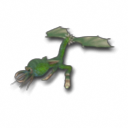

How do you change the shape of the torso beyond making it longer? I've tried all sorts of manipulations to make the torso bulkier, rounder, whatever, but all I can ever seem to do is extend it out from either end. I'm assuming I'm missing some basic key function somewhere . . .
ReplyDeleteIf you click on the torso, you'll see the vertebrae that make up the spine. Hold your cursor over any vertebrae and use the mouse-wheel to make the bone bigger or smaller. This makes the body around the bone bigger or smaller. You can also left-click and hold a vertebrae, then drag it to bend that part of the torso.
ReplyDeleteKeep in mind while you're messing with the torso that the game considers one end to be the front even without anything on it. Which end it considers the front determines which way feet and hands will face, and which direction movement goes.
Also, there's an unlimited "Undo" button at the bottom-center of the CC. So if you bend the torso and don't like what it turns into, just undo the action.
Ah, thanks, mousewheel. Didn't think to use that. I tried left clicking and that only let me make them longer. I'll have to try again when I get home. Admittedly it was something like 1 a.m. when I was messing with it . . .
ReplyDeleteCtrl key is used to connect at next upper joint on appendages (legs/arm). This most commonly is used to delete by using control to grap a forearm or such and removing it. it also can be used to attach a apendage (or part of one) to and existing joint. This can be used to give mulitple lower parts to a single appendage or to add additional join to an existing apendage.
ReplyDeleteWow thanks this thing helps alot!
ReplyDeletehow do you get one part on one side of the creature? i seen some creations that have that. -Imaginer010 (i did anonymous because i have fans.)
ReplyDeleteI don't know how to create only one, off-center arm. I've noticed by typing "creatortips one arm" into the Sporepedia that creators Expack, Smittyfly, acb68, mobango94, and others have somehow done it. I suggest commenting on their one-armed creatures to ask how to do it, and they may respond.
ReplyDeleteIf you search for "creatortips" in the Sporepedia, then you can read many tips for advanced creature making.
for galacti adveantures how do you make your creature holdobjects that you have made
ReplyDeletei've been tring to use the mouse wheel but i can't do it it is so frustrading
ReplyDeleteto get an apendage on one side you just hlod the a botton on your keyboard wile draging that limb. You need a certine pact to do it though.
ReplyDelete